Several people have asked me why I recommend that they turn on the feature in Lightroom that saves information in the xmp sidecar files.
There are important reasons for my recommendation:
- Lightroom will make adjustments in two places, the catalogue and the xmp file.
- Adobe Bridge / Camera Raw and Lightroom all share the adjustments you made.
- Enables recovery of data if the catalogue becomes unusable.
First let me explain what is an xmp sidecar. An .xmp file is data file which contains a record of the step by step adjustments that you made to an image. The nature of Lightroom and Camera Raw is to never change the actual digital image, be it a jpg, tiff or raw file. In Lightroom adjustments are stored in the catalogue and optionally in the .xmp sidecar. Bridge/Camera Raw on the other hand always store their adjustments in an .xmp file.
By default, Lightroom does not create .xmp files. You can turn on this feature by simply going to the Edit | Catalogue Settings | Metadata Tab and check the ‘Automatically write changes into xmp’ box and then save it. Every time you create a new catalogue you need to turn on this feature.
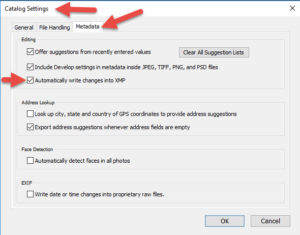
Once turned on, Lightroom will begin to save your changes in both the catalogue and in an xmp file with the same name as the image you are working on, but with an ‘xmp’ extension.
Since Bridge / Camera Raw and Lightroom both use the xmp sidecars, any work that you do in either program will be visible in the other software.
If your Lightroom Catalogue become corrupt and you need to build a new one, Lightroom will detect that your images have sidecar’s xmp files and will use that data to record the adjustments in the new catalogue.
There is one minor issue that people have asked about. It does take slightly longer to process an image when you are using xmp sidecars, however I believe that the advantages far out weight a slight performance issue.
Please subscribe to our mailing list below. We will be sending out notices when our Blogs are updated and other helpful hints.
Alan Agdern
Digital Darkroom Personalized Training Available
